There are five different ways the plugin can pick keywords for a post. These keywords will be used to pull relevant products from Amazon.
The plugin will try every selected method in the same order as presented on the settings screen until at least one keyword is generated.
Tweak these settings to achieve the best relevancy.
Smart Search Method
This is a unique algorithm developed specifically for some of the plugins on www.PluginsByIgor.com
It’s used to find related products.
With this option checked the plugin scans post/page content and checks for ASIN (Amazon Standard Identification Number).
They are usually found in affiliate links etc.
If the plugin finds ASIN it will attempt to figure out the category the product belongs to and will pull related products in the same category with a similar price range.
This method is only used if visitor is from the same country as Amazon product on the page. For example if the visitor is from France but the product on the page links to amazon.com (US) product page then this method will be skipped and the next keywords generating method on the list will be used.
Note that there is no guarantee that the plugin will find related ASINs with this methods because Amazon’s categories structure is huge and always changes.
However testing showed that this method finds very targeted related products most of the time.
In case when the related product cannot be found this method will be skipped and the next keywords generating method on the list will be used.
This method is currently not supported in CN and JP Amazon locales.
Generate based on post/page content
Plugin scans post content and picks most used words and phrases.
Use post tags
You can use this method if you have good tags on your posts.
Use specific keywords per category
If you enter keywords per category they can be used to pull products.
Use fallback keywords
If all selected methods above fail use these keywords to pull products. You need to enter your fallback products first.
Pick up search engine keywords (available in Plus version)
If user arrived from search engine plugin can pick up keywords used for search and use them to pull products. This method will be used only if referring url is available. If user arrived from ssl encrypted url ( https:// ) the keywords cannot be picked up (for example this happens when user is logged in to any google services).
Note: this option only available in the Plus+ version
Posted in: Common Support Questions, Common Support Questions