Here’s why you need ClickAnimate:
Get ClickAnimate here:
=> http://www.pluginsbyigor.com/click-animate
Get ClickAnimate + All Bonuses
ClickAnimate is a cloud-based software + browser extension that allows you to animate any part of your website just by clicking on any element and choosing animation style.
It comes with tons of cool animation effects built-in, installs in seconds and works in all major site-building platforms including:
- WordPress
- Wix.com
- Shopify
- Leadpages
- OptimizePress
- ClickFunnels
- PLUS many others!
Step 1: Get Your License & Install the Google Chrome Browser Plugin
All you have to do is get your ClickAnimate license and install it Google Chrome Browser Plugin. Over-the-shoulder instructions included. Now you can make any element on any site dynamic and eye catching.
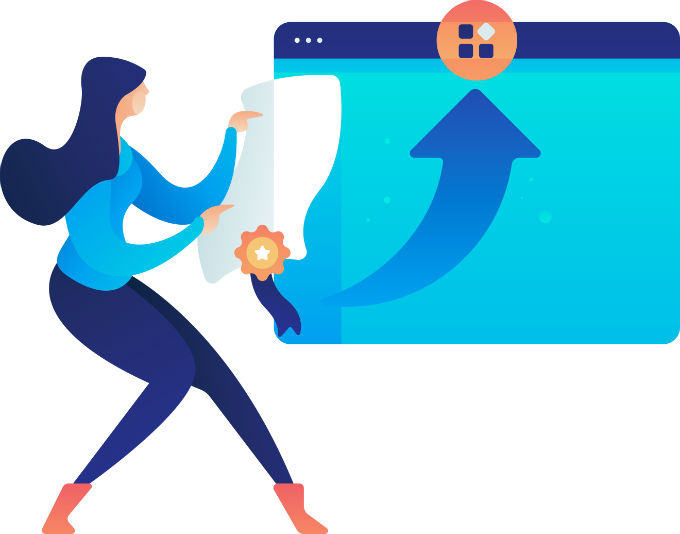
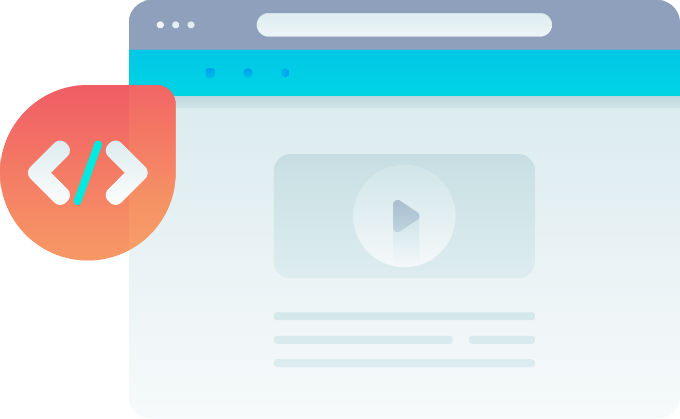
Step 2: Copy and Paste a Single Line of Code to Your Site’s Header
This part is like installing a Facebook tracking pixel. You drop a ClickAnimate Javascript code in the header of your site. This code “talks” to the ClickAnimate plugin and lets you animate anything with drop-down menus right in your browser. No coding needed.
Step 3: Click ANY Element on Your Site and Select an Animation
With the plugin enabled, you can click on ANY element of your site and choose from one of 50+ animations. Create hooks or headlines that stand out, make images move or animate call to actions to increase conversions.
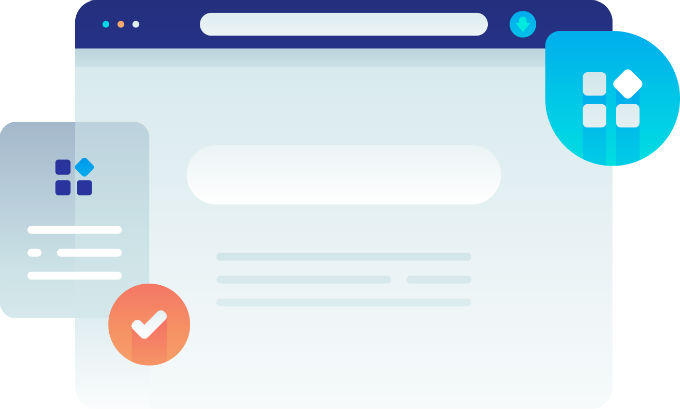
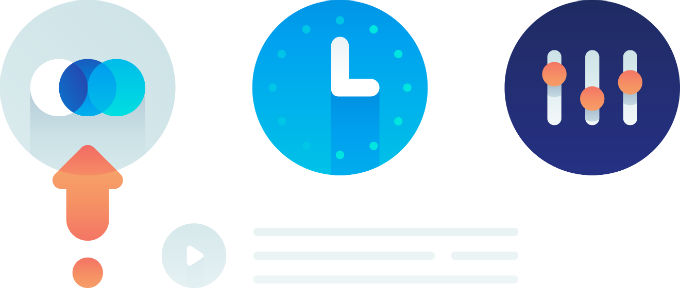
Step 4: Complete Animation Control Adjustments
Use point-and-click controls to add delayed effects, timed animations, and more! No need to hire an expensive developer to delay a buy button so it shows at just the right moment or make the problem you solve stand out.
Here’s how easy it is to use ClickAnimate:
Note: To claim your bonuses please send your PayPal receipt to support [at sign] pluginsbyigor.com via email.
You have to purchase ClickAnimate from my link in order to qualify for the bonuses.
Get ClickAnimate here:
=> http://www.pluginsbyigor.com/click-animate
Get ClickAnimate + All Bonuses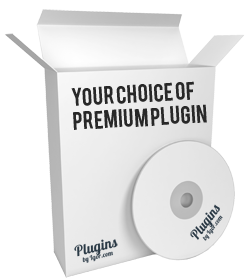
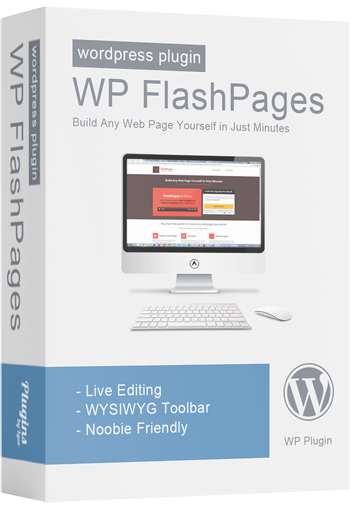
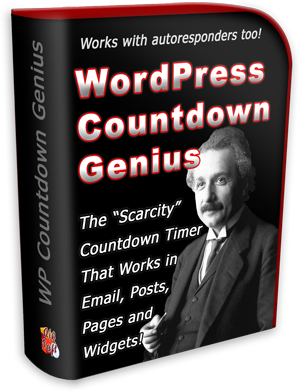

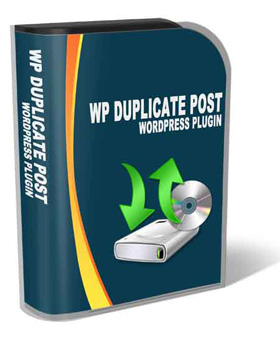
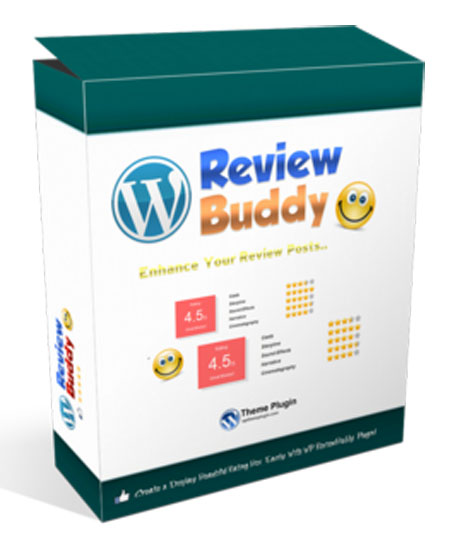
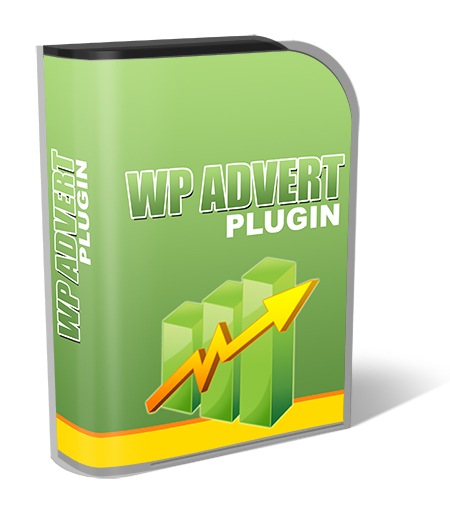
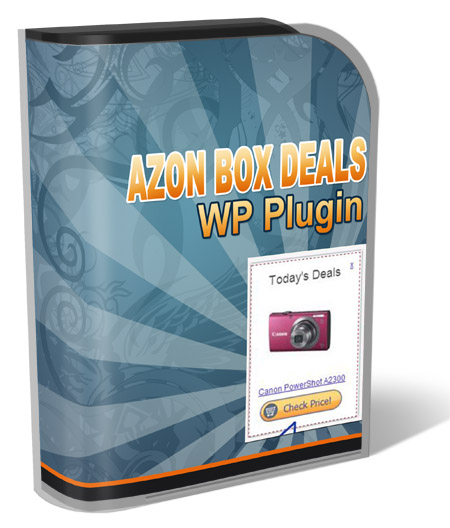
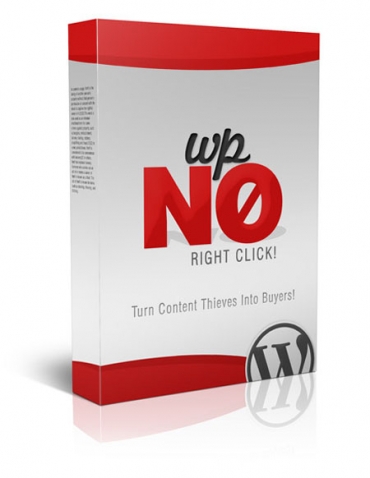

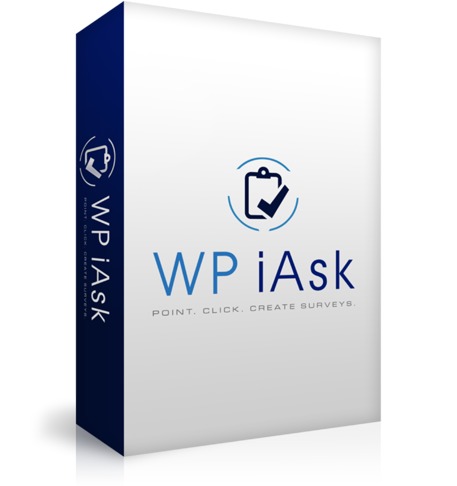
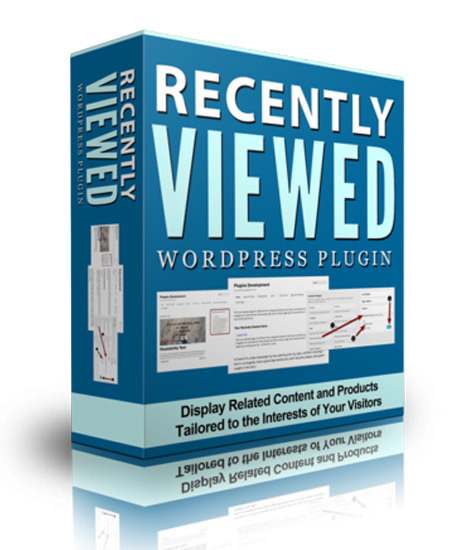
Post A Reply