Here’s a quick overview of WP Video Profits plugin:
Get your copy of WP Video Profits here:
=> http://www.pluginsbyigor.com/wpvid-profits
Get WP Video Profits + All Bonuses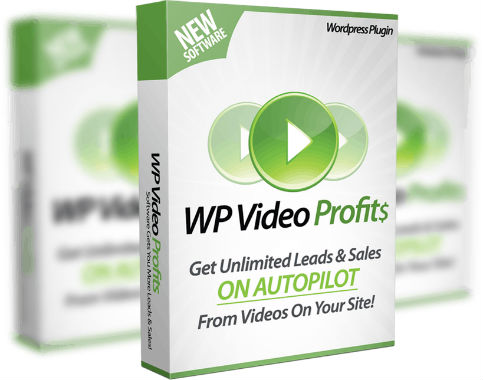
WP Video Profits is a WordPress plugin that allows you to put clickable affiliate links, banners, buttons etc inside any video.
With this plugin you can profit by sending people to any URL direclty from the videos.
Here are some of the things you can put INSIDE the videos:
- Add call to action buttons with your affiliate link
- Add banner ads
- Add 1-click action for click to tweet
- Add unlimited optin forms
- Add social share buttons on top of your videos
- Show any HTML content below the video
- Timed call to action below/over the video
- 3 video skins for video player
- & much more!
Here’s a detailed demo:

Add Any Number of Call to Action Buttons Inside Videos at any time in the Video &
Get More Sales!
Perfect for affiliates, bloggers and anyone who wants to make money from review videos. Just add a call to action with an affiliate link and visitors will jump on the opportunity & buy.
Add Unlimited Banner Ads Inside Videos
Run Affiliate Offers, CPA offers or any kind of promos you want!
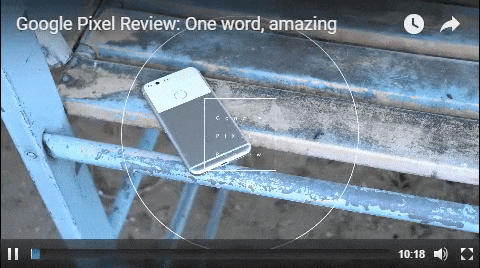
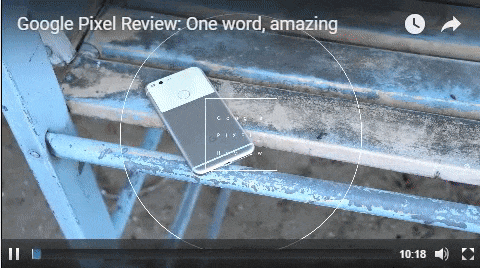
Add These Social Share Actions to Videos & Get More Traffic.
Social Shares will drive a lot of traffic back to your site. Floating call to actions like these will make viewers take action immediately. Get traffic from Facebook, Twitter, Google+ and Pinterest.
Grow Your FB Fans, Likes & Twitter Followers easily!
You can pause or even lock videos until viewer takes action. Facebook, Twitter, Google+ followers will grow like crazy when you add this to your video site.
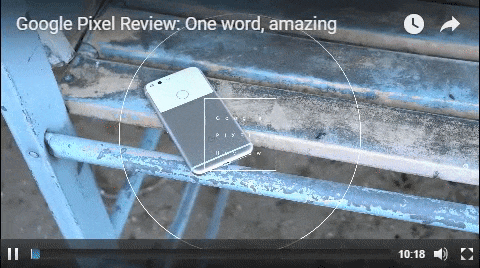
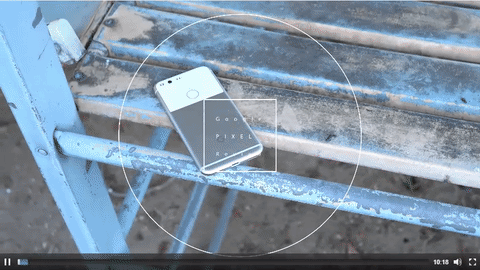
Insert Unlimited Optin Forms Inside Any Video & Grow Your List for Free!
Click to Tweet Banners: The 1-Click Tweets from within Videos will increase your followers & traffic!
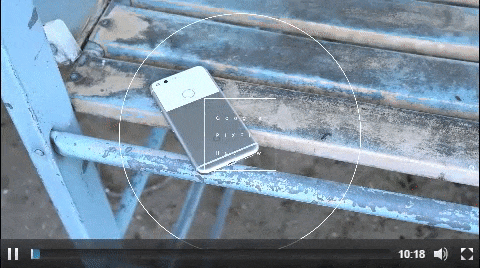
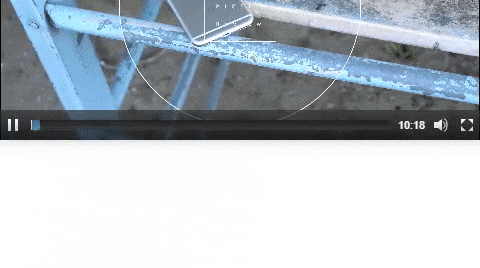
Show & Hide Content + Links Under the Videos at the Right Time.
This is Perfect for Webinar Replays, Sales Videos & marketing videos.
Add Unlimited Floating Annotations – Clickable Boxes + Call to Actions!
These are fully clickable boxes that can turn visitors into buyers at any point in the video.
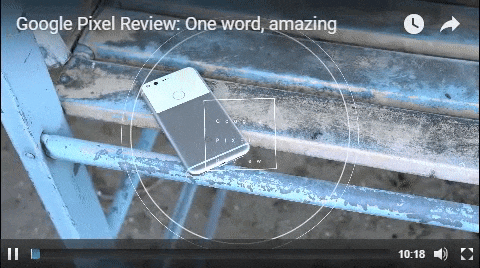
Setting up WP Video Profits is as easy as 1-2-3
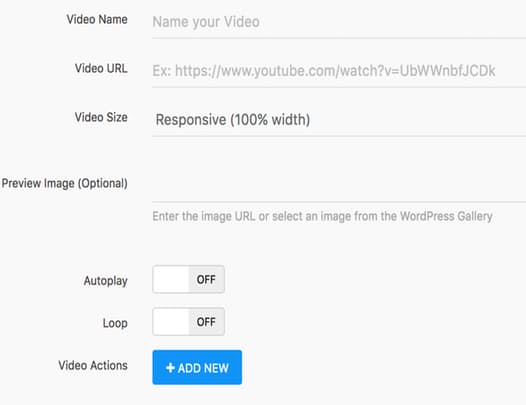
Step 1
Add a Video from Youtube into WP Video Profits added to your site.
Step 2
Select a Video Action for your video & save your settings to get your video code.
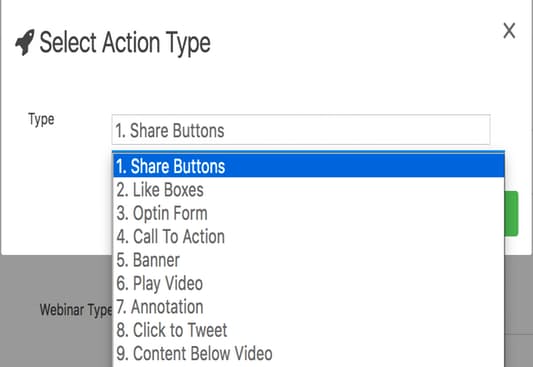
Step 3: Profit!
Add the Super Charged Video to your site & start getting more leads, sales & commissions.
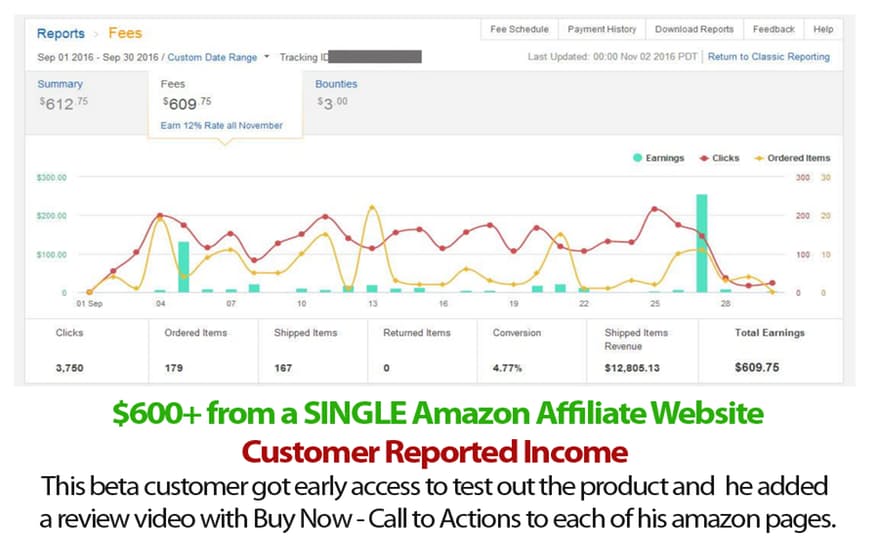
Note: These bonuses are delivered inside JVZoo area. Go to My Purchases, find WP Video Profits, click View Details and on the bottom look for a button that says “Bonuses From Igor” ( See a screenshot )
You have to purchase WP Video Profits from my link in order to qualify for the bonuses.
Get your copy of WP Video Profits here:
=> http://www.pluginsbyigor.com/wpvid-profits
Get WP Video Profits + All Bonuses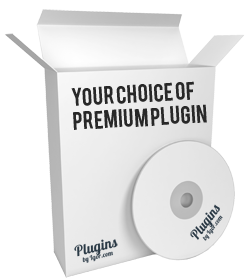
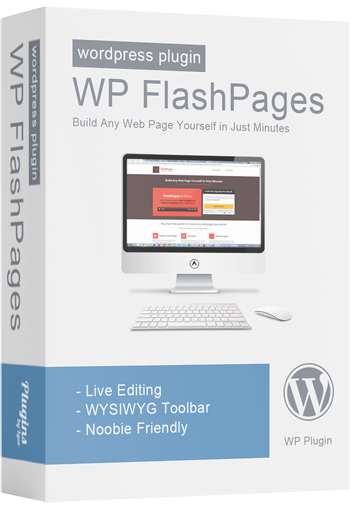
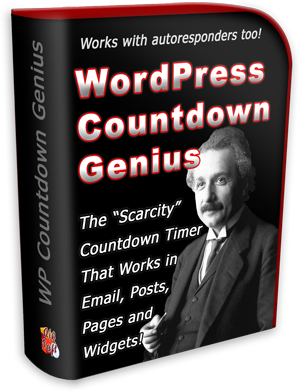

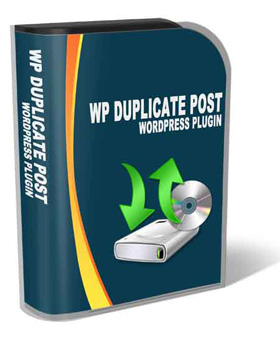
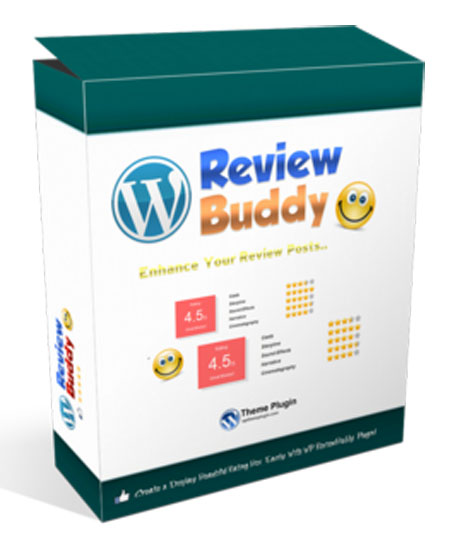
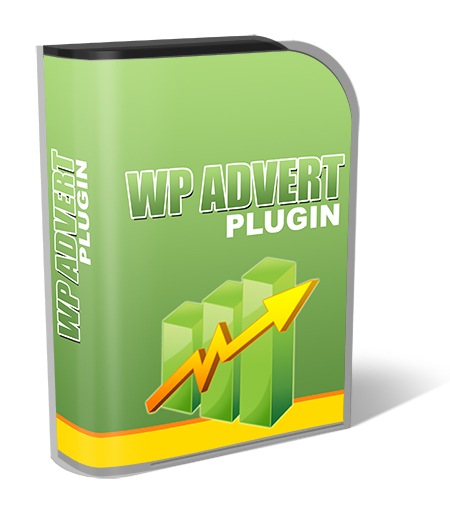
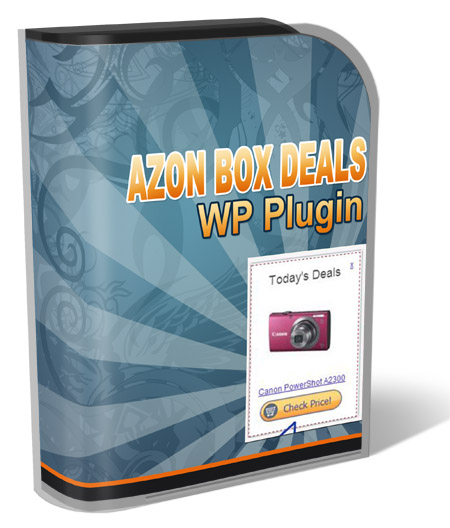
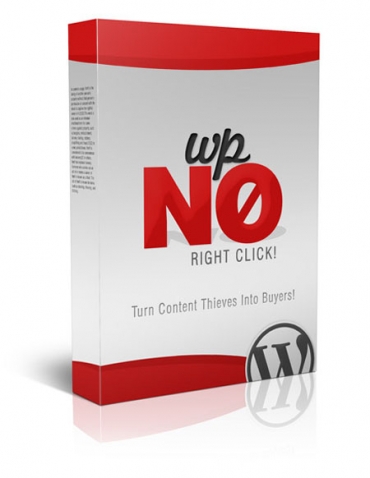

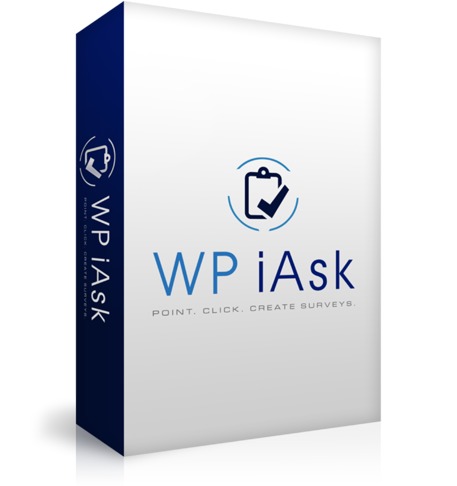
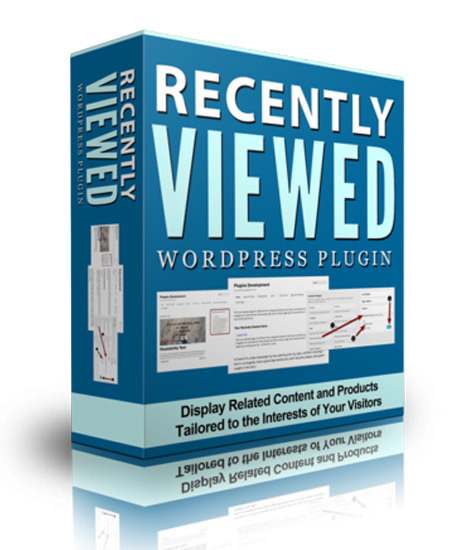
Post A Reply